Friends, today we will discuss whether AMD or Nvidia GPUs are better; as you know, these are the two main graphics card manufacturers. I am not going to disgrace any card. Both are good, but let’s explore which graphics card best suits your needs. In this article about Nvidia vs AMD Graphics Card, we will compare both GPUs company. If you want a quick comparison chart, check out the tables below!
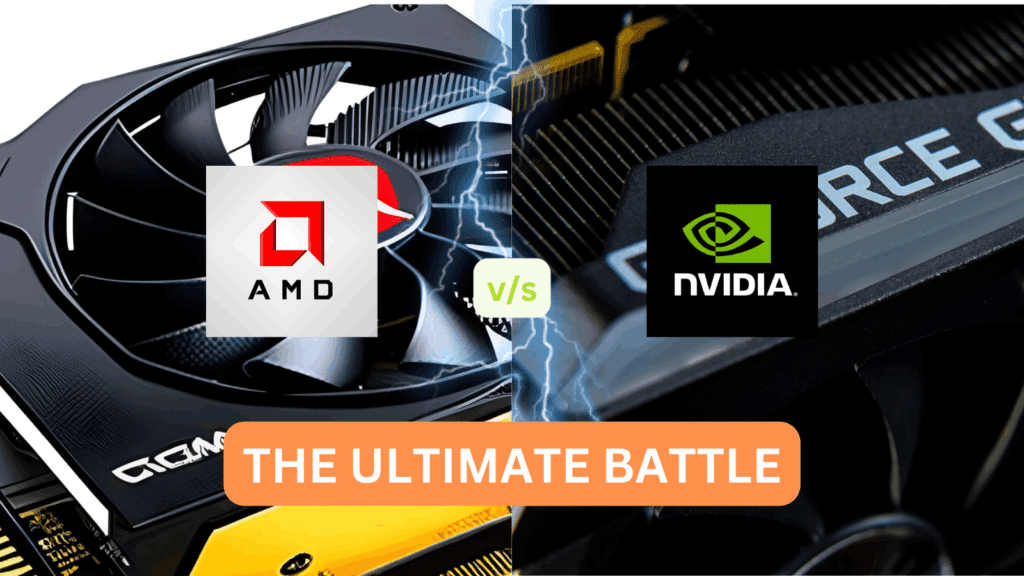
AMD Graphics Card
AMD GPUs are an obvious choice when it comes to value for the money. It is an excellent choice for low-cost gaming laptops since it offers a price-to-performance ratio that is substantially better than Nvidia’s. For laptop manufacturers trying to produce cost-effective computers, AMD graphics are a great fit because they are more accessible and more economical than Nvidia graphics cards. Sometimes AMD faces compatibility issues, but despite potential compatibility difficulties, AMD is a fantastic option because of its overall performance and affordability.
Nvidia Graphics Card
Although Nvidia GPUs are more expensive than AMDs, they are still your best choice if you want the finest performance. Don’t let the price deceive you; Nvidia delivers higher performance despite AMD’s good price-to-performance ratio. Moreover, Nvidia’s compatibility is far better than AMD’s. Therefore if you want the best performance and money is no object, go with Nvidia. But if money is limited, AMD is a great option because it offers excellent performance at a lower cost.
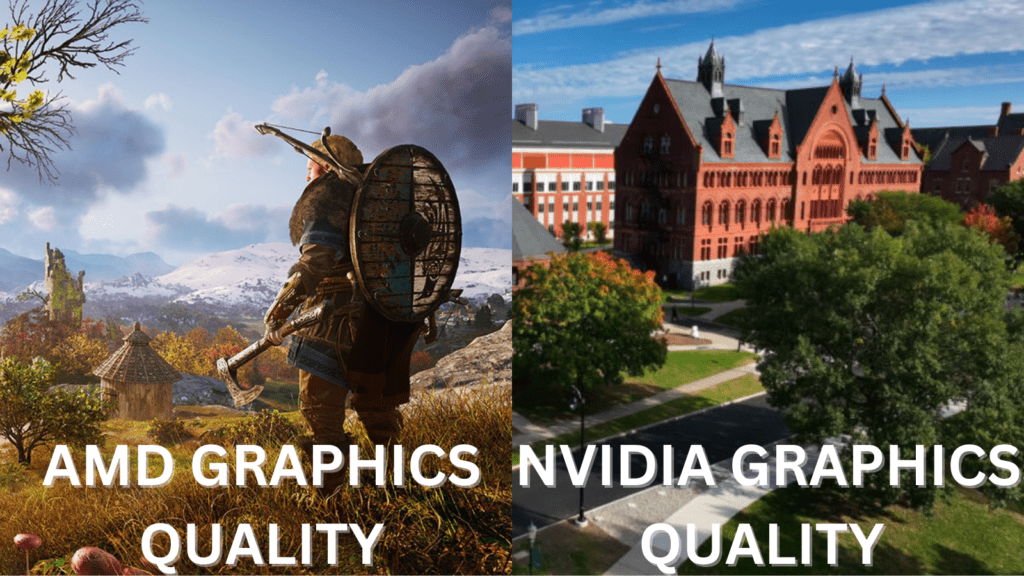
AMD vs Nvidia Driver Updates
The graphics drivers on Nvidia’s website are often updated, as is well known. Although AMD also releases updates, it does so less frequently than Nvidia.
Let’s discuss power consumption and additional features in these cards.
But before that, I’m not criticizing anyone; this article may become outdated as technology advances. Many people may point to a single graphics card from a certain company and say it’s good. However, I can’t cover each and every graphics card model separately in this article. I’m simply discussing the general pros and cons of both companies’ graphics cards. Don’t worry; We’ll compare the performance of flagship graphics cards from both companies at the end of this article.
Power Consumption
AMD GPUs are more power-hungry and produce more heat; hence a better cooling system is needed. It requires more power to cool the GPU that’s why the battery won’t last long. However, the power and heat are not a problem on a desktop because there are several fans for cooling in the larger cabinets with a direct power supply. Lack of space is the biggest problem with gaming laptops, that’s why cooling fans revolve fast and use more energy.
In contrast, Nvidia graphics cards are quiet and consume less power. They generate less heat, and they have better performance. The two are different in this regard.
Raytracing Technology
Nvidia introduced Ray tracing technology in the market. Nvidia’s RTX technology is a revolutionary ray tracing feature that enables realistic graphics. The technology produces high-quality visuals by precisely tracing the paths of light rays – where they originate, fall, and reflect. Nvidia is ahead of the curve in terms of RTX technology. Still, AMD is attempting to catch up by introducing ray tracing technology in its graphics cards. Both AMD’s and Nvidia’s graphics cards are good for rendering. Ultimately, Nvidia’s RTX graphics are better than AMD’s in terms of ray tracing technology.
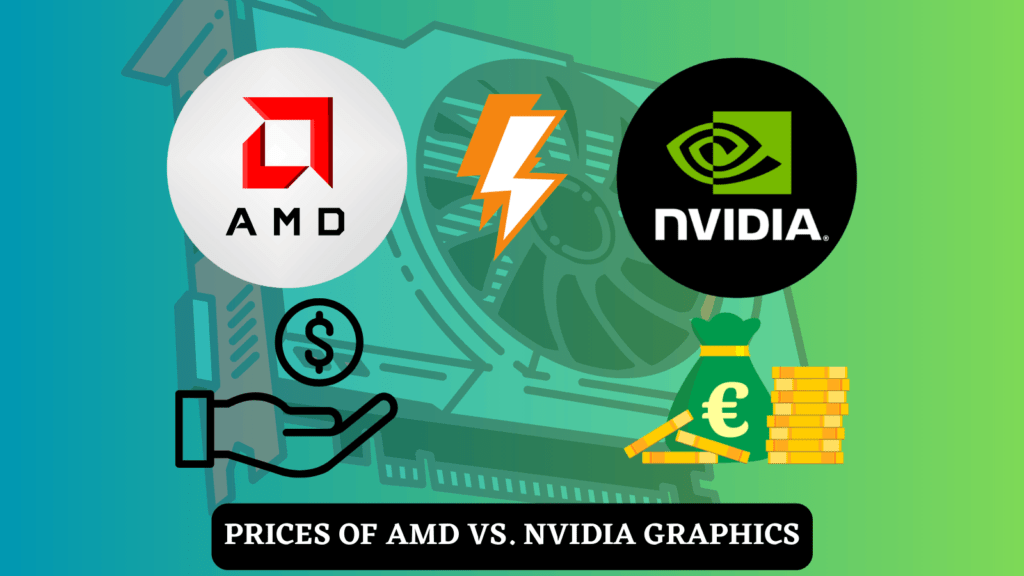
Price Comparision
For those who don’t have a budget issue, want the best and silent performance, and don’t want to worry about heating, Nvidia is a great choice. If you’re on a budget but still want the best performance, AMD is a great option because AMD produces cheap graphics cards. However, it’s best suited for a desktop rather than a gaming laptop due to its power consumption and cooling needs. AMD GPUs offer great performance for the price, and although heating may be an issue, it doesn’t mean that AMD graphics cards will turn your laptop into a heater.
AMD vs Nvidia for Machine Learning and AI
Let’s discuss Artificial Intelligence and Machine Learning in these cards. Nvidia has Tensor Cores that increase the performance of their AI and Machine Learning technology. AMD has the Instinct MI for the same purpose. While Nvidia’s Tensor Cores are better due to extensive research, AMD’s AI and Machine Learning technology is still good for its price.
Now you must be wondering, What is the use of AI and machine learning in a graphics card? Graphics cards are more complex than they look; AI and machine learning are used in many processes, such as graphics processing, smoother running, and compatibility. Different algorithms work together to make a single graphics card work.
If you want to buy a gaming laptop but are unsure, read this article about the buying guide for gaming laptops in 2023.
Nvidia vs AMD Table
Look at the table below about AMD graphics cards vs Nvidia graphics cards.
| SPECIFICATIONS | NVIDIA | AMD |
|---|---|---|
| Power Consumption | Nvidia graphics cards are quiet and consume less power. They generate less heat. | AMD GPUs are more power-hungry and produce more heat; hence a better cooling system is needed. |
| Graphics Driver Updates | Graphics drivers on Nvidia’s website are often updated from time to time. | AMD also releases updates; it does so less frequently than Nvidia. |
| Raytracing Technology | Nvidia is ahead of the curve in terms of RTX technology. | AMD is attempting to catch up by introducing ray tracing technology in its graphics cards. |
| Price | Nvidia’s GPU prices are on the higher side. They are more expensive than AMD’s GPU. | AMD graphics cards are cheaper and provide the best performance according to their price. |
| Machine Learning and AI | Nvidia has Tensor Cores that increase the performance of their AI and Machine Learning technology and are better due to extensive research. | AMD has the Instinct MI for the same purpose. AMD’s AI and Machine Learning technology is also good for its price. |
Flagship Battle
Let’s take a look at the flagships of the two major players in the GPU market, Nvidia and AMD. We will compare the gaming benchmarks of Nvidia’s RTX 4090 with AMD’s Radeon RX 7900 XTX. Intel has now also entered the GPU race. However, their current offerings are not quite up to the standard of Nvidia’s and AMD’s offerings yet. But that doesn’t mean Intel doesn’t have potential – in time; they will launch graphics cards that can compete with Nvidia and AMD. Now, Let’s compare Nvidia’s RTX 4090 with AMD’s Radeon RX 7900 XTX: the Nvidia RTX 4090 graphics card price is around ₹1,57,000, whereas AMD Radeon RX 7900 XTX graphics card Price is around ₹1,22,000.
Both companies recommend a 1000-watt power supply to run their GPUs, and both have more than enough VRAM (24GB) for rendering and gaming.
This table of Nvidia vs AMD graphics card gaming benchmarks will show you the difference. We’ll examine the benchmark results of a system with a Ryzen 9 processor and 128GB of RAM running all games in a 4K resolution.
(NOTE: This benchmarking test was not conducted by me but by my friend. Actual results might vary as per your PC specifications.)
| Games | Nvidia’s RTX 4090 | AMD’s Radeon RX 7900 XTX |
|---|---|---|
| Cyberpunk 2077 | AVG.- 80 FPS | AVG.- 72 FPS |
| Forza Horizon 5 | AVG.- 144 FPS | AVG.- 111 FPS |
| Hitman 3 | AVG.- 180 FPS | AVG.- 159 FPS |
| Assassins Creed Valhalla | AVG.- 114 FPS | AVG.- 112 FPS |
Now it’s up to you to decide which card to choose.
If you’re looking for a laptop to purchase but can’t decide, read our article about the Top 5 Best gaming laptops under 70000.
But guys, don’t get confused by RGB lighting and stylish design. Sometimes you can achieve your tasks on a normal laptop of a low budget. Read the guide about which laptop you should choose for your work, a gaming laptop or a normal laptop.
Final Conclusion
Once, my friend and I were having a debate about which car company was better. I favored a company with all types of cars, from high to low budgets, and my friend favored a premium car company that offers only high-budget cars. Then I told my friend that it was wrong to compare two sedans just because they were from the same class (sedan). It would be best to compare the price of both sedans and then compare only those sedans with the same price and then come to a conclusion. The same is the case with the graphics card.

Because AMD and Nvidia produce graphics cards, you can’t compare them just on the basis of their performance. You should also take their price into account. Nvidia offers top-notch performance, but they are on the expensive side. At the same time, AMD offers very good performance on the cheaper side according to its price.
I hope you like our article about GPU Comparision. Now the decision is yours; which will you choose, AMD or Nvidia?
For more information, you can visit Nvidia’s and AMD’s official websites.
If you want to purchase a graphics card, then you can click on the links below:
- ASUS Dual AMD Radeon RX 6400 4GB GDDR6 Gaming Graphics Card
- ASUS TUF Gaming GeForce GTX 1650 4 GB GDDR6
- Zotac Gaming GeForce RTX 3050 8 GB GDDR6
- ASUS gddr6 pci_e_x16 TUF Gaming GeForce GTX 1660 Super Overclocked 6GB Edition
- Sapphire Pulse AMD Radeon RX 6600 Graphic Card with 8 GB GDDR6
Before making a decision, do some research because offers frequently change and you might find a lower price for different graphics cards on different websites or in local stores.
Which is better for processing graphics, AMD or Nvidia?
Nvidia currently performs graphics processing better, but AMD is also capable.
Are Nvidia graphics better than AMD?
Although the performance of Nvidia graphics is superior, AMD offers good performance at a lower cost.
Which is better, Intel graphics or Nvidia?
In general, Nvidia graphics are superior to Intel graphics. But Intel is better at power conservation when in a battery.
Which one has better driver support, AMD or Nvidia?
The graphics drivers on Nvidia's website are frequently updated. Updates are also released by AMD, though less regularly than by Nvidia.

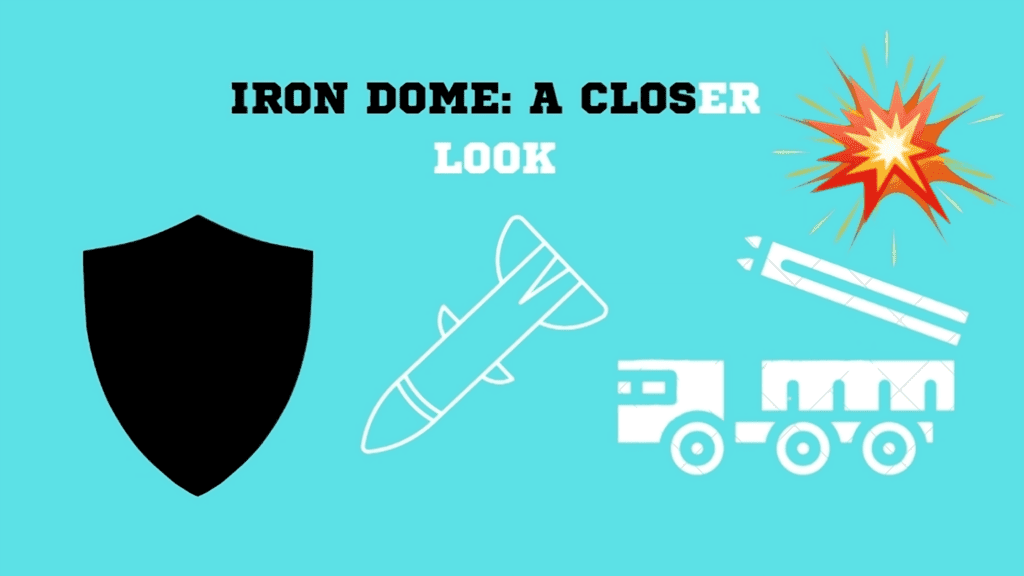
Pingback: Laptop Buying Guide: Don't Make These Mistakes - Geeky Panther
Pingback: Best Gaming Laptops Under 70000 (2023): Top 5 - Geeky Panther